Physical Address
304 North Cardinal St.
Dorchester Center, MA 02124
Physical Address
304 North Cardinal St.
Dorchester Center, MA 02124
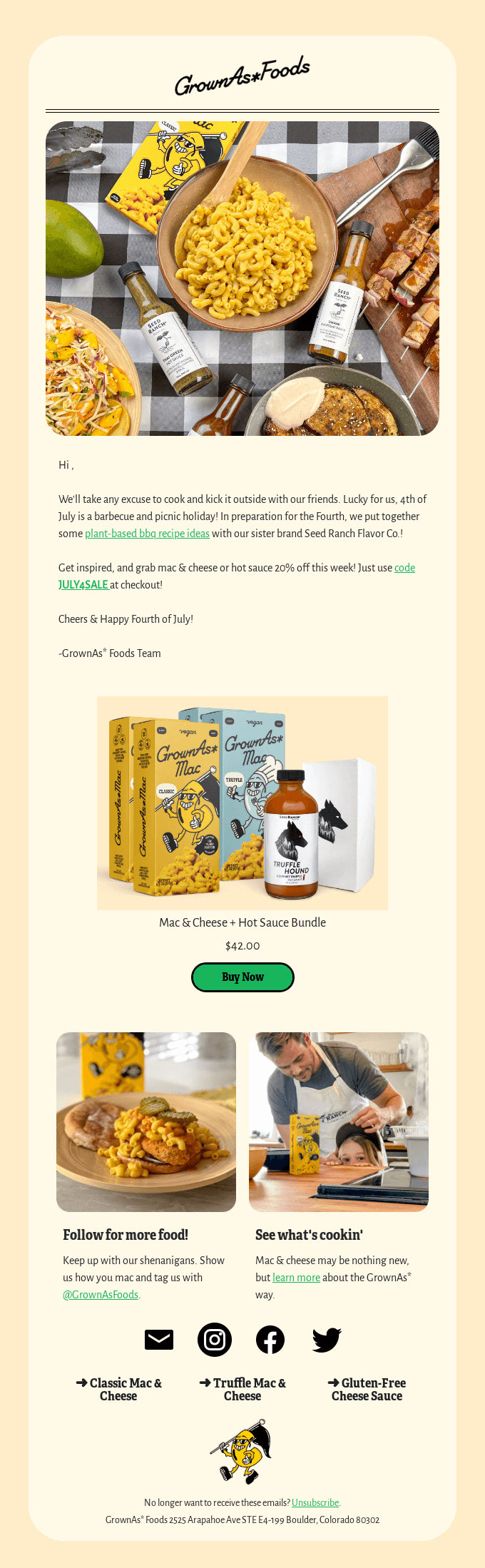
As a WordPress developer, creating engaging July newsletters involves leveraging the platform’s powerful features and plugins. Here’s how to implement these ideas using WordPress, ensuring your newsletters are both dynamic and easily manageable.
For patriotic-themed content, utilize WordPress’s custom post types. Create a ‘July4th’ post type for easy organization:
function create_july4th_post_type() {
register_post_type('july4th',
array(
'labels' => array(
'name' => __('July 4th Content'),
'singular_name' => __('July 4th Item')
),
'public' => true,
'has_archive' => true,
'supports' => array('title', 'editor', 'thumbnail'),
)
);
}
add_action('init', 'create_july4th_post_type');Use Advanced Custom Fields (ACF) to add fields for sale information, making it easy for content managers to update:
if( function_exists('acf_add_local_field_group') ):
acf_add_local_field_group(array(
'key' => 'group_july4th_sale',
'title' => 'July 4th Sale',
'fields' => array(
array(
'key' => 'field_sale_discount',
'label' => 'Discount Percentage',
'name' => 'sale_discount',
'type' => 'number',
),
// Add more fields as needed
),
'location' => array(
array(
array(
'param' => 'post_type',
'operator' => '==',
'value' => 'july4th',
),
),
),
));
endif;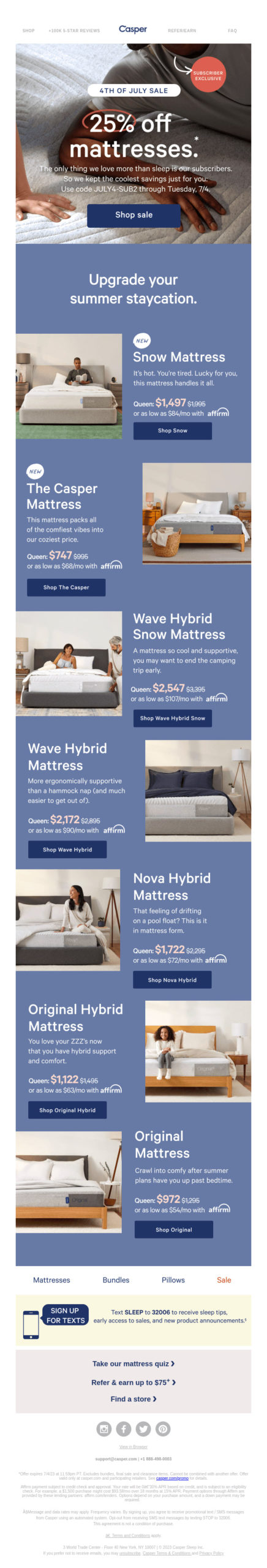
Create a ‘Destinations’ taxonomy for easy categorization of travel content:
function create_destinations_taxonomy() {
register_taxonomy(
'destination',
'post',
array(
'label' => __('Destinations'),
'rewrite' => array('slug' => 'destination'),
'hierarchical' => true,
)
);
}
add_action('init', 'create_destinations_taxonomy');Use WP_Query to fetch and display destination posts in your newsletter template:
$args = array(
'post_type' => 'post',
'tax_query' => array(
array(
'taxonomy' => 'destination',
'field' => 'slug',
'terms' => 'summer-2024',
),
),
);
$query = new WP_Query($args);
if ($query->have_posts()) :
while ($query->have_posts()) : $query->the_post();
// Display post content
endwhile;
endif;
wp_reset_postdata();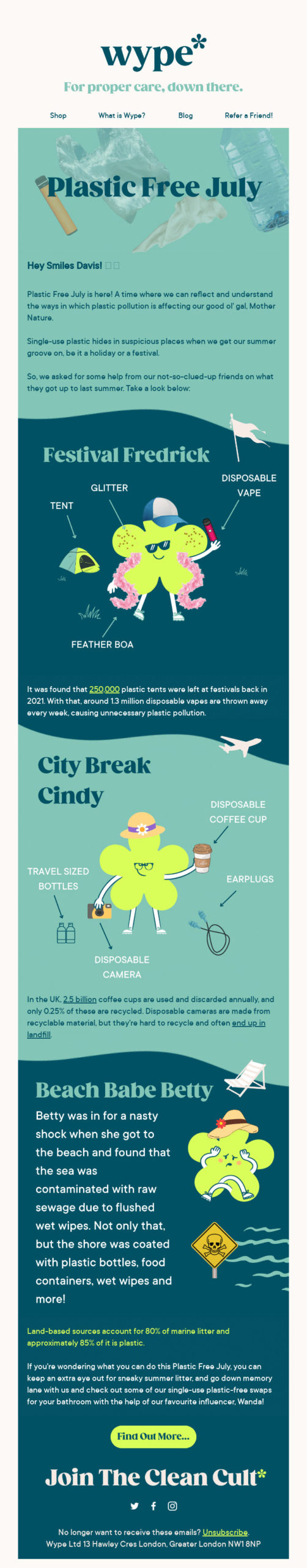
Implement a custom shortcode for displaying refreshing drink recipes:
function drink_recipe_shortcode($atts) {
$a = shortcode_atts(array(
'name' => 'Lemonade',
), $atts);
$recipe = get_post_meta(get_the_ID(), 'drink_recipe_' . sanitize_title($a['name']), true);
return '<div class="drink-recipe">' . wpautop($recipe) . '</div>';
}
add_shortcode('drink_recipe', 'drink_recipe_shortcode');Create a custom widget for displaying school supply checklists:
class School_Supplies_Widget extends WP_Widget {
public function __construct() {
parent::__construct(
'school_supplies_widget',
'School Supplies Checklist',
array('description' => 'Displays a school supplies checklist')
);
}
public function widget($args, $instance) {
// Widget output
}
public function form($instance) {
// Widget form in admin
}
public function update($new_instance, $old_instance) {
// Process widget options to be saved
}
}
function register_school_supplies_widget() {
register_widget('School_Supplies_Widget');
}
add_action('widgets_init', 'register_school_supplies_widget');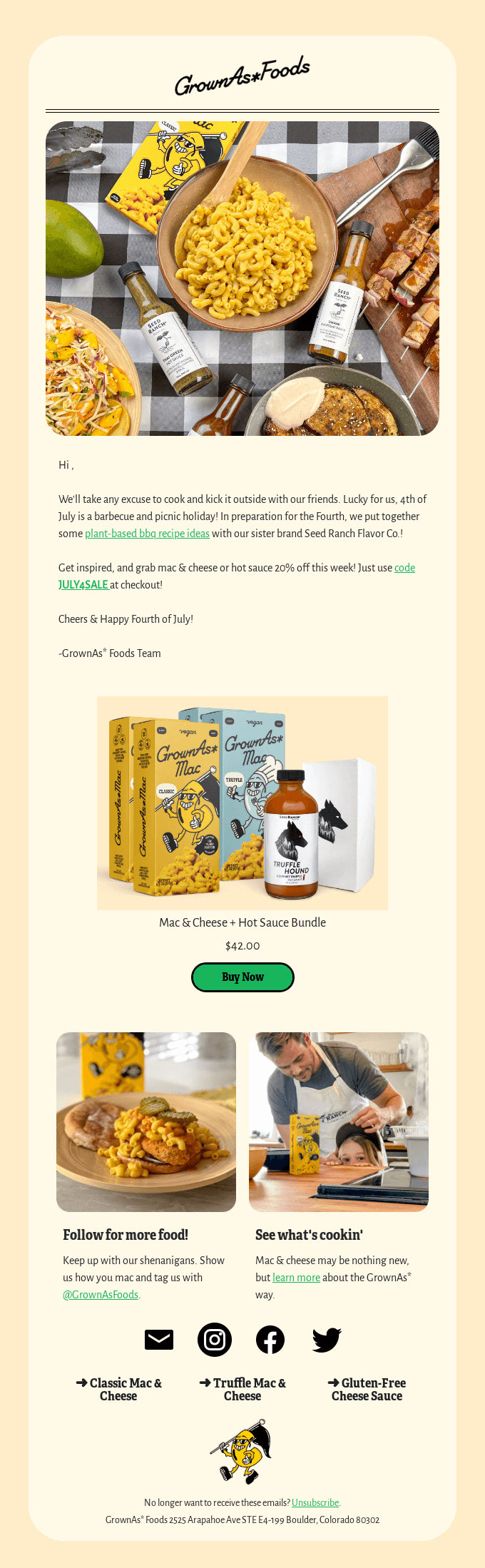
Use a custom table to track reading progress:
global $wpdb;
$table_name = $wpdb->prefix . 'summer_reading_challenge';
$sql = "CREATE TABLE $table_name (
id mediumint(9) NOT NULL AUTO_INCREMENT,
user_id mediumint(9) NOT NULL,
book_title varchar(255) NOT NULL,
pages_read int NOT NULL,
PRIMARY KEY (id)
)";
require_once(ABSPATH . 'wp-admin/includes/upgrade.php');
dbDelta($sql);Create a custom Gutenberg block for workout routines:
registerBlockType('fitness/workout-routine', {
title: 'Workout Routine',
icon: 'heart',
category: 'common',
attributes: {
routineName: { type: 'string' },
exercises: { type: 'array' }
},
edit: function(props) {
// Block edit interface
},
save: function(props) {
// Block save interface
}
});Use WooCommerce to feature seasonal products:
add_action('woocommerce_before_shop_loop', 'display_seasonal_products');
function display_seasonal_products() {
$args = array(
'post_type' => 'product',
'tax_query' => array(
array(
'taxonomy' => 'product_tag',
'field' => 'slug',
'terms' => 'summer-2024',
),
),
);
$products = new WP_Query($args);
if ($products->have_posts()) {
woocommerce_product_loop_start();
while ($products->have_posts()) : $products->the_post();
wc_get_template_part('content', 'product');
endwhile;
woocommerce_product_loop_end();
}
wp_reset_postdata();
}Create a custom REST API endpoint for eco-tips:
add_action('rest_api_init', function () {
register_rest_route('eco-tips/v1', '/tips', array(
'methods' => 'GET',
'callback' => 'get_eco_tips',
));
});
function get_eco_tips($request) {
$tips = get_posts(array(
'post_type' => 'eco_tip',
'numberposts' => 5
));
return new WP_REST_Response($tips, 200);
}Implement a custom image gallery using Advanced Custom Fields:
$images = get_field('fashion_gallery');
if($images): ?>
<div class="fashion-gallery">
<?php foreach($images as $image): ?>
<img src="<?php echo esc_url($image['sizes']['medium']); ?>" alt="<?php echo esc_attr($image['alt']); ?>" />
<?php endforeach; ?>
</div>
<?php endif; ?>Create a custom user meta field for tracking goals:
function save_user_goals($user_id, $goal) {
update_user_meta($user_id, 'yearly_goals', $goal);
}
function get_user_goals($user_id) {
return get_user_meta($user_id, 'yearly_goals', true);
}By leveraging these WordPress-specific techniques, you can create dynamic and easily manageable July newsletters. Remember to optimize your queries, use transients for caching where appropriate, and follow WordPress coding standards throughout your development process.
These implementations allow for easy content updates by non-technical users through the WordPress admin interface, while providing the flexibility and power needed for engaging newsletter content.