Physical Address
304 North Cardinal St.
Dorchester Center, MA 02124
Physical Address
304 North Cardinal St.
Dorchester Center, MA 02124
Website builders are great assets. If you’ve chosen to use one, we hope you like it. If you are debating which website builder to use, this post will go over seven different features to be mindful of when selecting the right platform for your project.
Whether it’s for a corporate website, blog, landing page, eCommerce email, store or a portfolio, a website builder can be a great asset for those of you with multiple clients, because you won’t have to set up designs, back end access and hosting configurations from scratch each time.
The No. 1 thing that matters when it comes to website builders is ease of use for your comfort and skill level. If you have a background in coding and want customization, you might be best using WordPress and buying a customizable template. Be mindful that the templates also vary in ease of use. It’s a standard practice for many to come with drag and drop interfaces, such as Designmodo’s Startup Framework and Slides.
[figure id=”attachment_354422″ align=”alignnone”]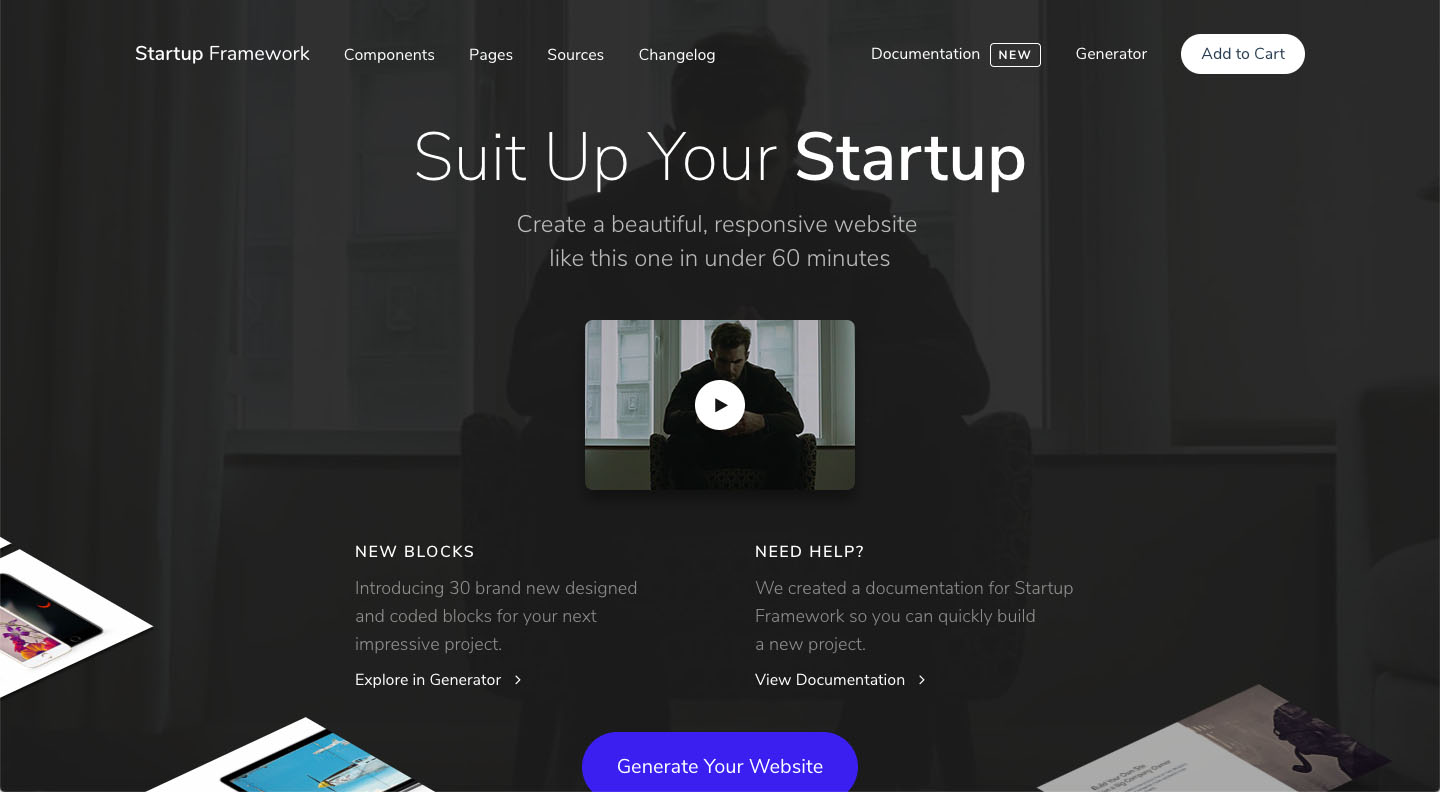 [/figure]
[/figure]
Of course, there are other website builders designed for ease of use. Squarespace is an excellent platform for people who have no experience creating websites. Alternatively, Weebly might not support the most sophisticated functionality or customization options, but it’s amazingly simple to work with. I often recommend both to friends and clients who want a website builder platform with a low learning curve.
To be fair, almost all independent website builder platforms are easy enough to use. However, website builders that come with your hosting plan, such as GoDaddy Website Builder, may seem like a good choice, but I’d stay away from them. They usually aren’t particularly rich in features. This can make it hard for a novice site maker to get the desired design or functionality.
The more features a website builder has to offer, the easier the customization of sites will be. For example, if you work with multiple clients, Duda’s platform is a game-changer, especially for agencies and larger teams. The set of collaboration specific tools (including asset sharing, team dashboards, task assignments and prompts and comment threads on sites before they launch) are fantastic, because they help teams scale and maximize output efficiency.
Duda also allows seamless customization, with dynamic content personalization and one-click progressive web app creation. It’s a perfect platform for freelancers and agencies to deliver value to SMB clients while scaling operations.
[figure id=”attachment_354423″ align=”alignnone”]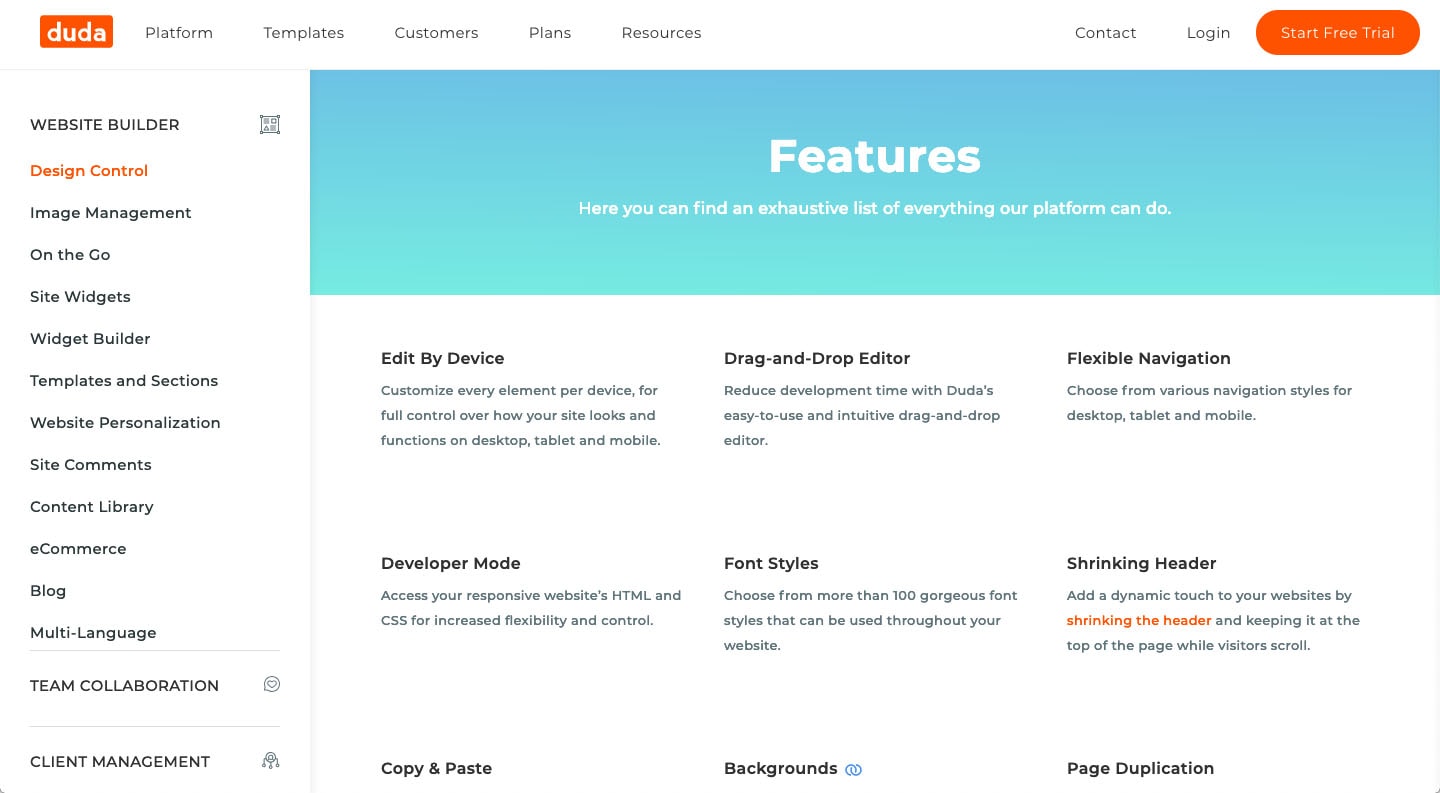 [/figure]
[/figure]
WordPress is another contender because of the sheer size of plugins on the platform, but given conflicts that themes and plugins can cause and the time investment required to create each working environment from the ground up can be downsides. This can be a big plus but also a big headache.
Different platforms also have specialized niches. Shopify is an unbeatable e-commerce platform. They have a massive number of features which are designed specifically for online store owners. Leadpages doesn’t have too many different features, but focuses exclusively on landing page design and associated marketing campaigns, much like ClickFunnels.
[figure id=”attachment_354424″ align=”alignnone”]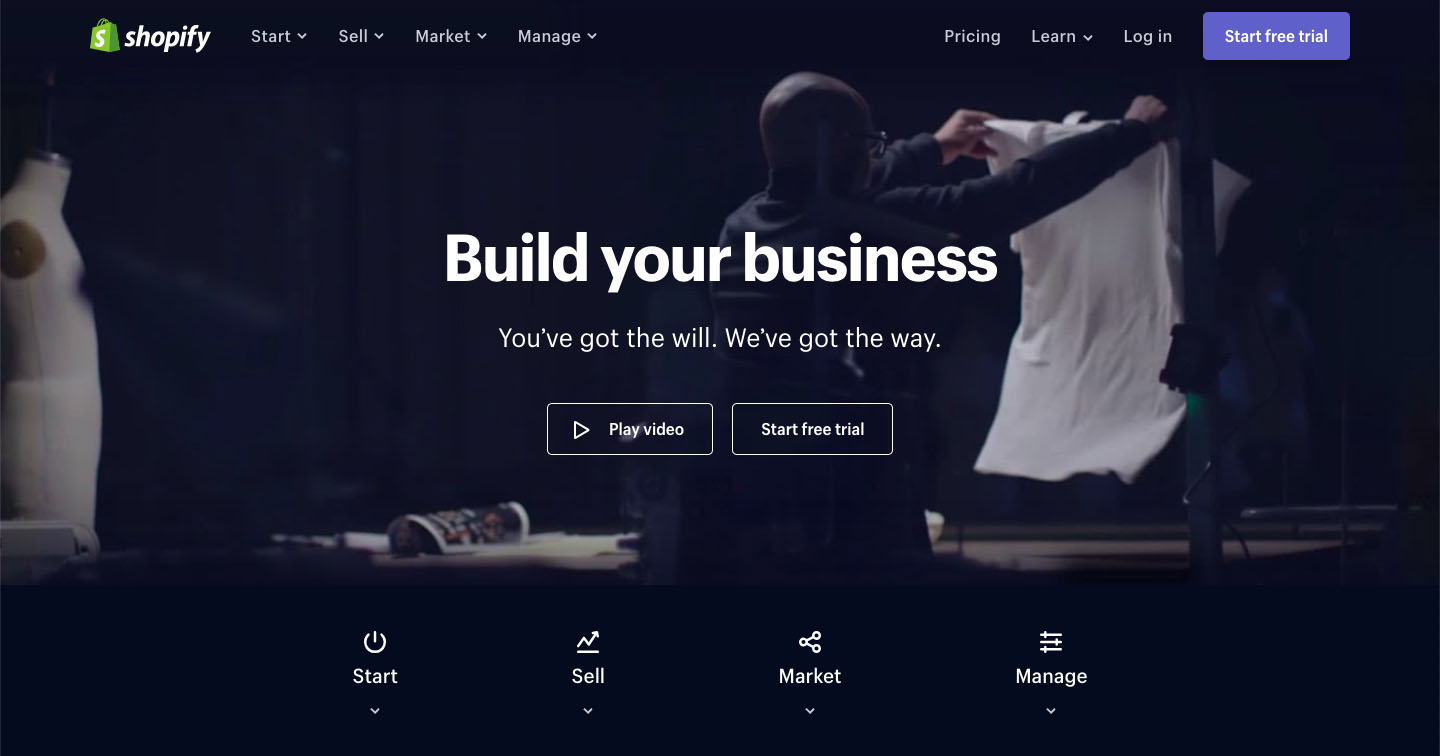 [/figure]
[/figure]
Be mindful of the type of website you want to create and see if you can find a website that caters specifically to those needs such as Shopify. Otherwise, look at a platform like Duda, which gives you a lot of control over the tools you’re using – especially as a team – to help get the right website and the right results.
I can talk about the importance of quality visual design all day long. Websites that are prettier perform better. It’s been studied many times over. If you’re uncomfortable or inexperienced with web design, it will save you time and effort trying to make your website look good if you start off with a well-designed template.
[figure id=”attachment_354425″ align=”alignnone”]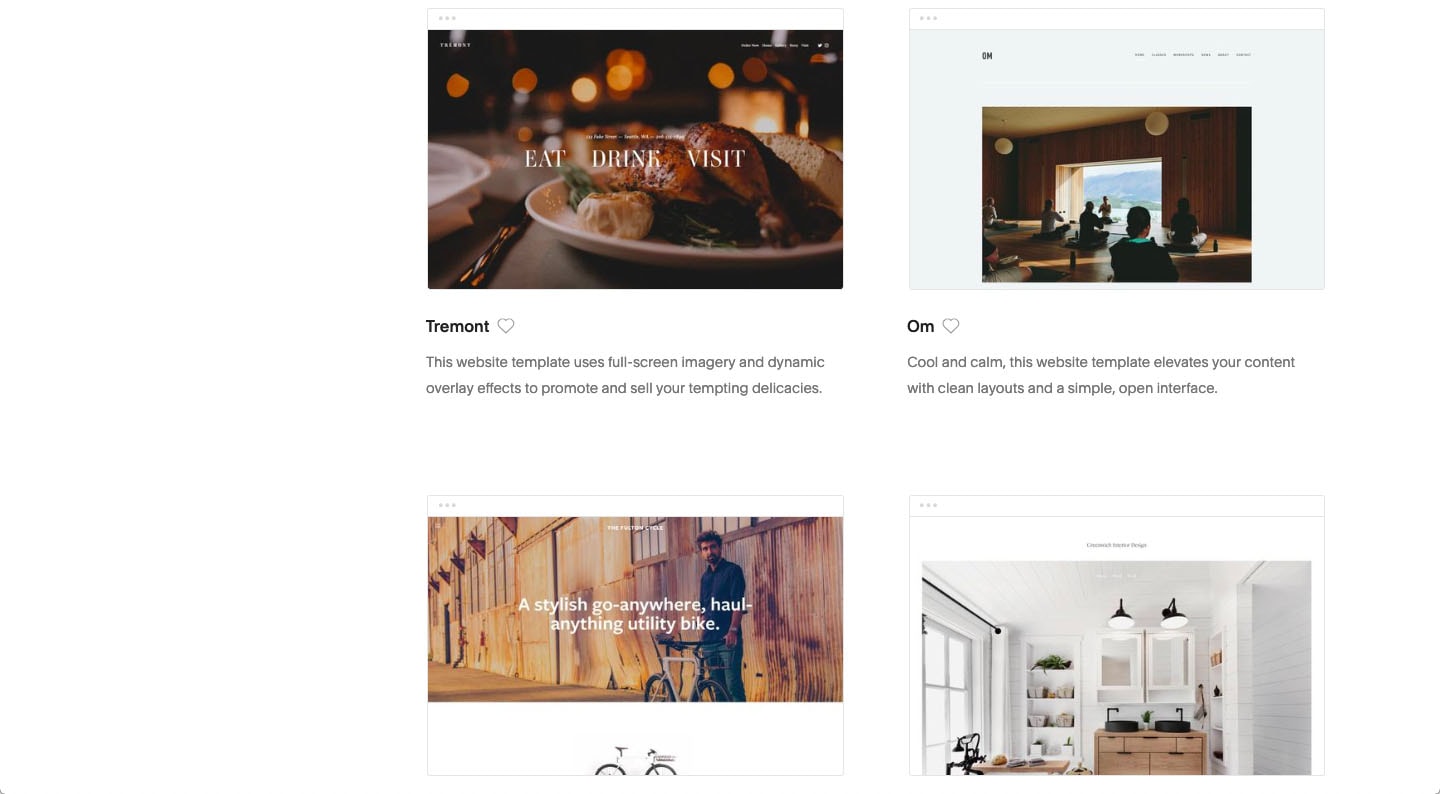 [/figure]
[/figure]
Squarespace is known for quality designed templates. Although their selection isn’t the largest, all the templates are absolutely beautiful. When it comes to WordPress, there are plenty of free and premium templates, though it might be a hassle to find the right one.
Wix is another website builder that comes with copious templates that are well-liked. The library is enormous, and the options are well-designed too.
[figure id=”attachment_354426″ align=”alignnone”]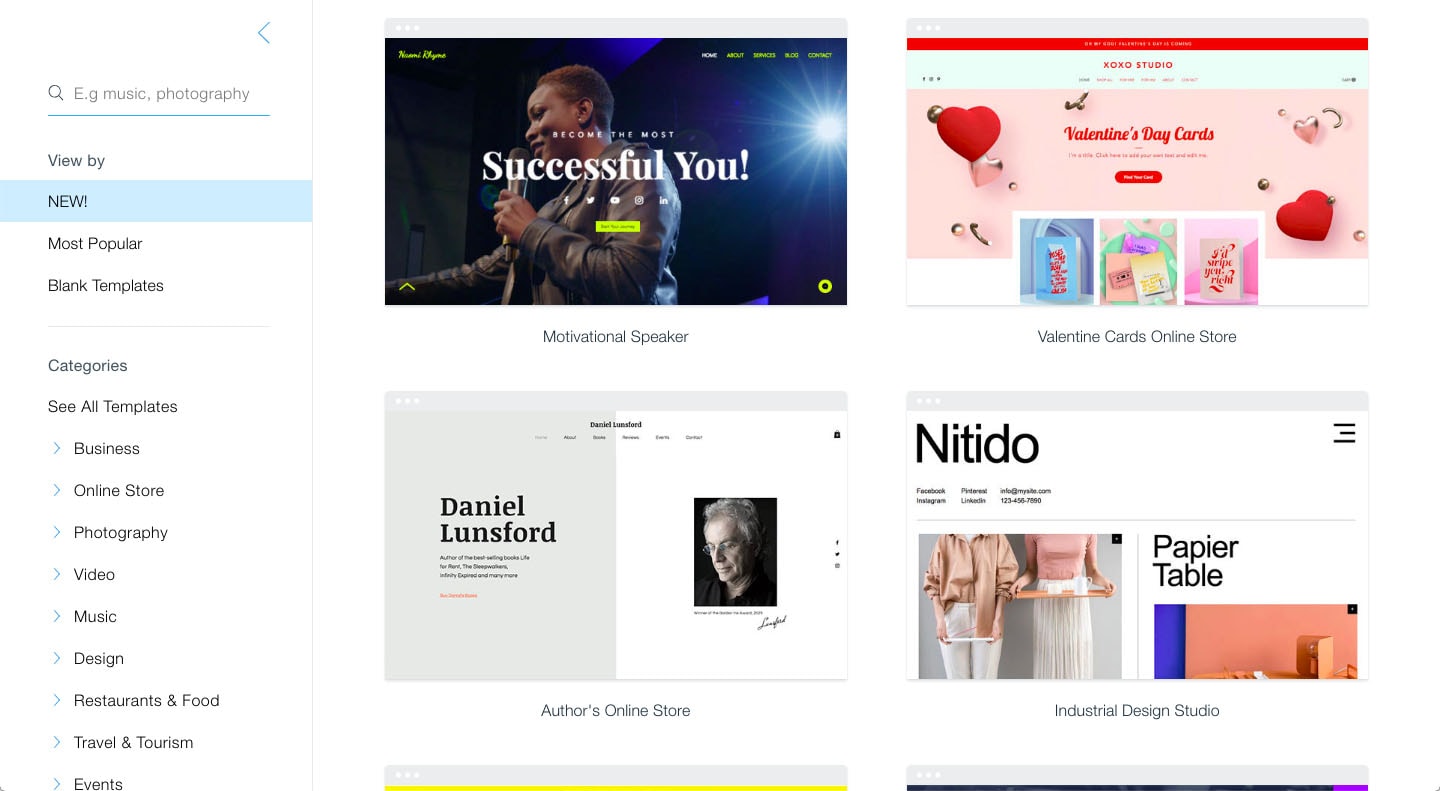 [/figure]
[/figure]
Then there is Ionos, which does have a large selection with the quality of design in various degrees. Some of the templates are stunning, while others confuse me. Ionos is a middle ground option.
A quality website builder will have support to help answer questions and troubleshoot if anything goes wrong. Commonly, customer service levels vary depending on the pricing plan you choose.
Duda, for example, starts with email support and goes all the way to priority support via email, chat or phone. However, Duda’s website also features numerous free resources available to everyone, such as a knowledgebase, blog posts and webinars.
[figure id=”attachment_354427″ align=”alignnone”] [/figure]
[/figure]
Shopify has an extensive amount of free resources for anyone to browse. They have blog posts, success stories, Shopify Academy, freebies such as stock images, and a logo maker, among more resources. They are genuinely dedicated to helping online store owners make the best possible businesses. Additionally, all plans come with 24/7 customer support.
If you’re uncomfortable with setting up hosting of your own, consider buying a domain from the website builder when purchasing a plan with them. Keep in mind, there is a difference between connecting a domain to a platform and them hosting it you for. In order to use WordPress, you need to set up your own hosting and then connect the two.
[figure id=”attachment_354428″ align=”alignnone”]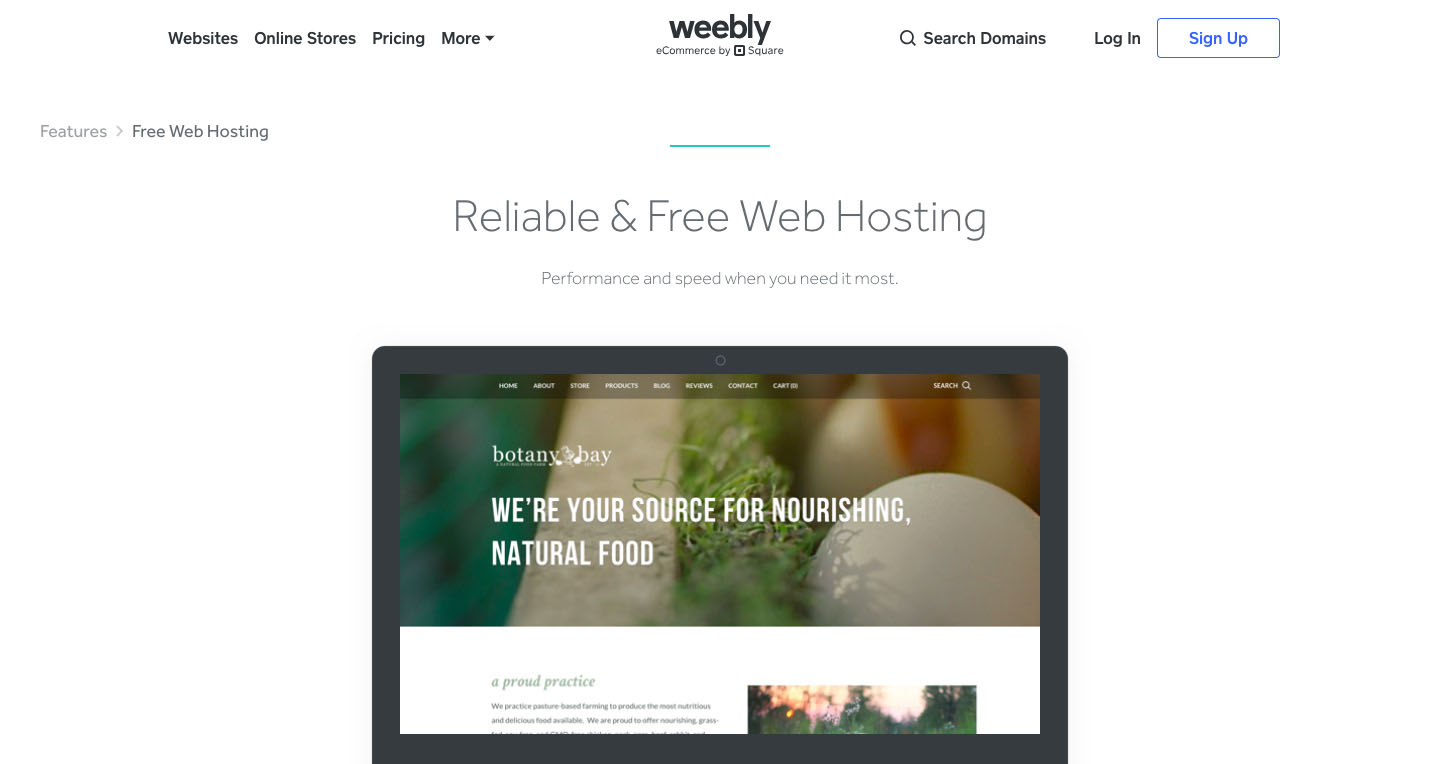 [/figure]
[/figure]
Platforms such as Leadpages, Squarespace and Weebly offer free subdomains on the platform’s domain (for example, designmodo.leadpages.com).
If you want it all taken care for you, choose a platform like Shopify, Wix, Squarespace or Jimdo. You can buy and host your domain in one place. Note that some platforms provide a free custom domain with more expensive plans.
SSL/HTTPS encryption is important for security. It’s much better to have it, and it’s even better if the website builder includes it. Self-hosted website builders such as WordPress won’t include this feature, because HTTPS encryptions are tied to your hosting. However, Duda offers HTTPS encryption with all of their plans, as does Weebly.
Here’s the thing about SEO. Every business has the potential to benefit from organic search traffic. But every business also has different SEO priorities.
If you rely heavily on SEO, you may want to choose WordPress as your platform because it comes with so many different SEO plugins to help optimize your pages.
[figure id=”attachment_354429″ align=”alignnone”]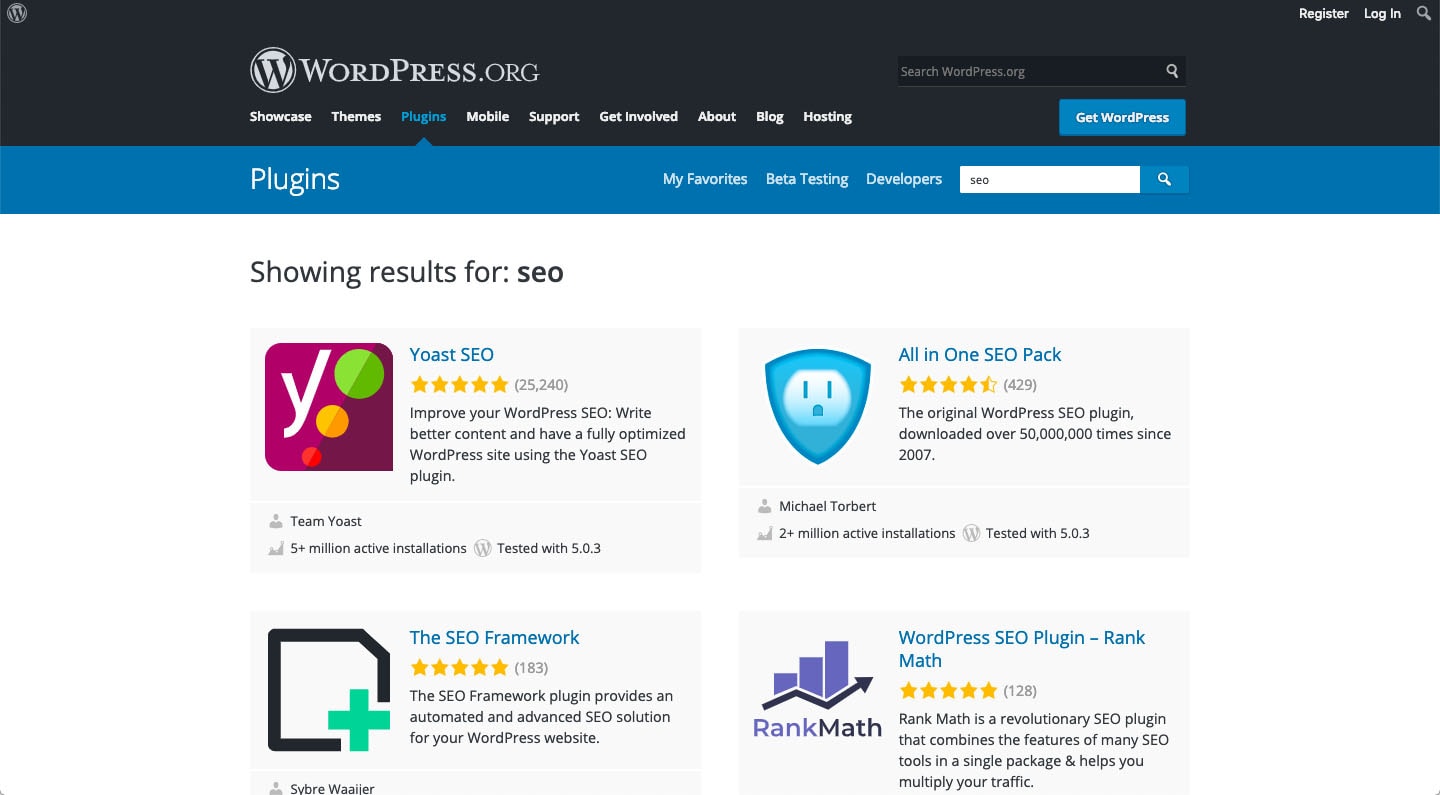 [/figure]
[/figure]
Additionally, many WordPress templates are built with SEO optimization in mind. Wix, Weebly and Duda also stack up pretty well. The latter is especially strong when it comes to mobile UX and page speed, which are important ranking factors.
My personal recommendation is to stay away from Squarespace. Due to Squarespace’s simple nature, SEO tools are limited and won’t give the best results.
As you can see, there clearly isn’t a single best option. It all depends on the specific needs of the website you’re looking to build. The goal was to give you clarity on the different options, variations and benefits of the most popular website builders.
Let us know in the comments below what kind of website builder platform you use and why you like it (or, don’t like it).