Physical Address
304 North Cardinal St.
Dorchester Center, MA 02124
Physical Address
304 North Cardinal St.
Dorchester Center, MA 02124
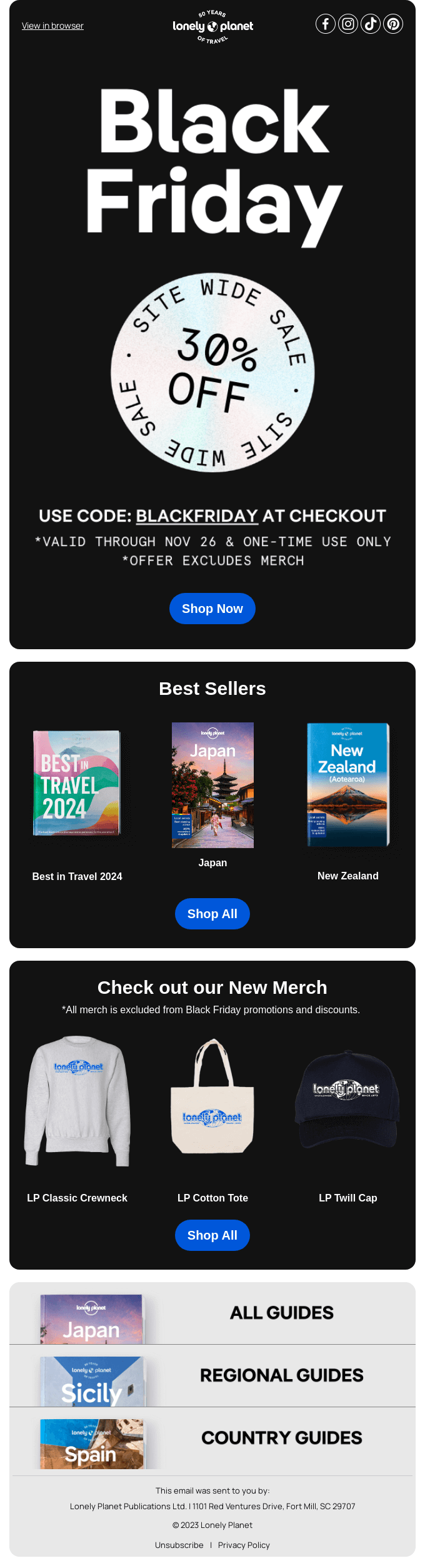
For WordPress site owners, email marketing represents a potent tool to increase engagement, convert leads, and build a dedicated following. Whether you’re introducing your blog content, promoting a new product, or keeping your audience informed, an effective email marketing strategy can significantly amplify your site’s reach and impact. This guide offers a detailed plan to integrate email marketing into your WordPress website, complemented by answers to frequently asked questions tailored to WordPress users.
Email marketing involves sending emails to a list of subscribers to achieve specific business objectives, such as enhancing user engagement, promoting sales, or sharing news and content. For WordPress site owners, this means leveraging your content and user base to foster deeper connections and encourage return visits.
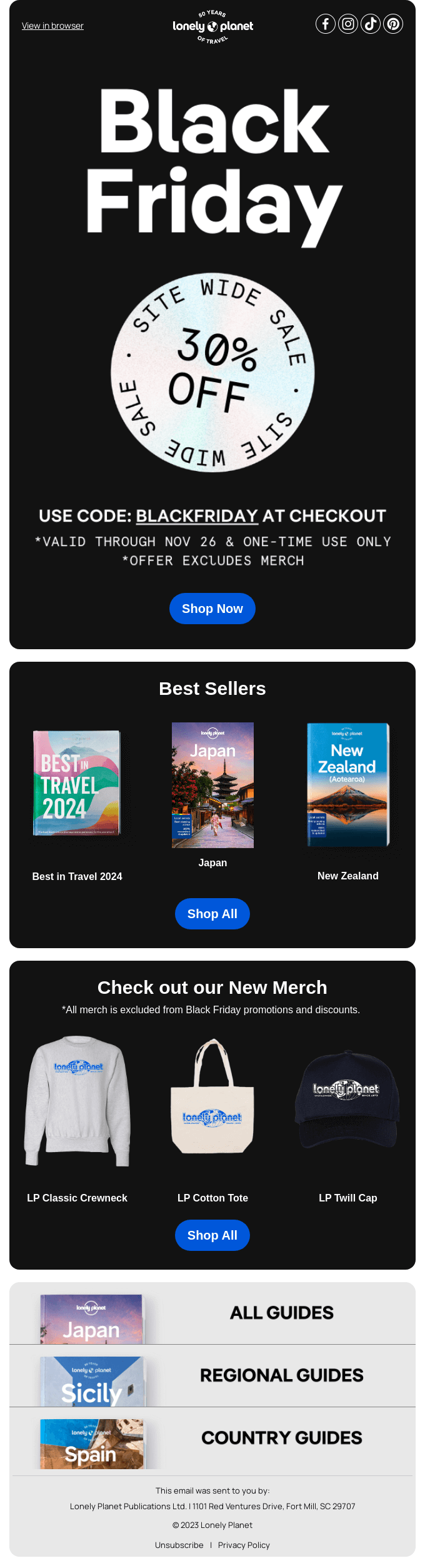
Clarify what you aim to achieve with your email campaigns. Objectives for a WordPress site might include:
Tailor your email marketing to the needs and preferences of your site’s visitors. Use analytics tools integrated with WordPress, like Google Analytics, to gather insights into your audience’s behavior and preferences.
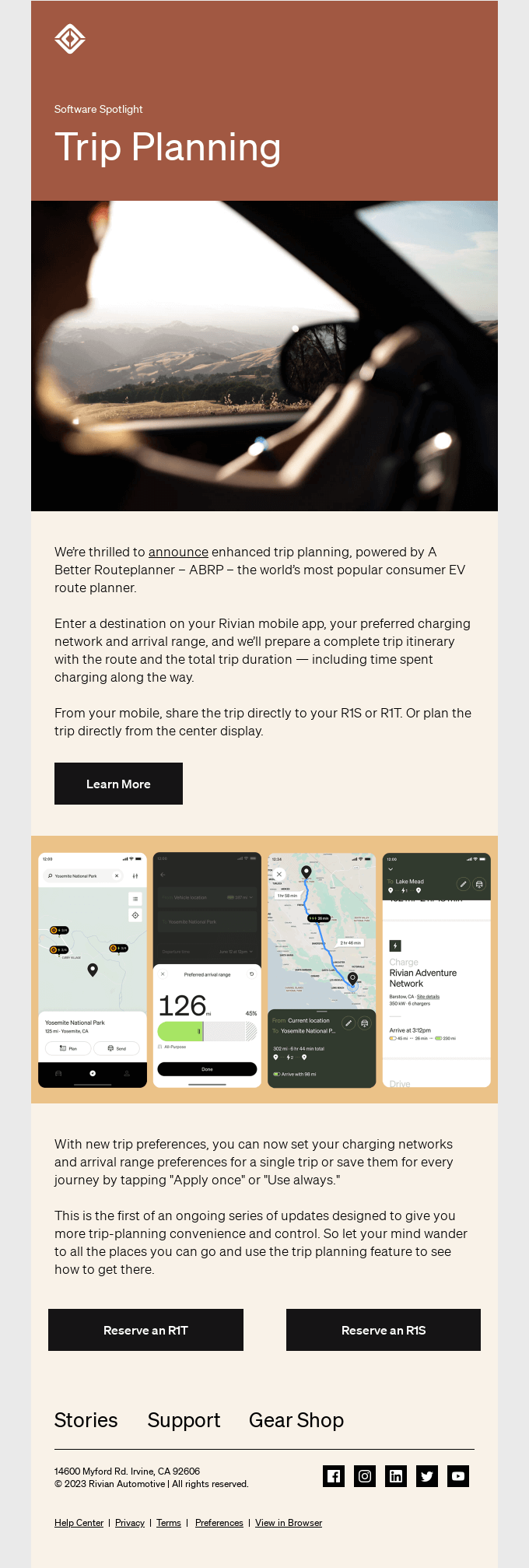
Integrate email subscription forms on your WordPress site. Use plugins like MailOptin or OptinMonster to create attractive, effective sign-up forms and manage subscriptions directly from your WordPress dashboard.
Select a tool that integrates seamlessly with WordPress. Many WordPress users prefer plugins like Mailchimp for WordPress, which connects directly to your Mailchimp account, simplifying list management and email dispatch directly from your WordPress environment.
Content is king in email marketing. Use your emails to provide added value to your audience, such as exclusive content, early access to new posts or products, and insights into your industry. Ensure your email content is mobile-friendly, as many users will read on their smartphones.
Continuously refine your strategy by testing different elements of your emails, such as subject lines, content styles, and delivery times. Most email marketing tools offer A/B testing functionality to help you optimize your emails for better engagement.
Automate routine communications like welcome emails, follow-ups to blog posts, and product updates using WordPress-compatible tools. Automation makes your email marketing efforts more efficient and consistent.
Q1: How can I integrate email marketing tools with my WordPress site? A1: Most email marketing platforms offer WordPress plugins for easy integration. These plugins allow you to add sign-up forms to your site and automate sending emails directly from your WordPress dashboard.
Q2: What are the best practices for increasing email sign-ups on a WordPress site? A2: Use engaging sign-up forms, offer incentives like free downloads or exclusive content, and place forms prominently on your site. Testing different placements and designs can also help increase visibility and conversions.
Q3: How do I ensure my WordPress site’s emails are mobile-friendly? A3: Choose email templates that are responsive and test them on multiple devices before sending. Most email marketing platforms provide mobile-optimized templates.
Q4: What are the key metrics to track in WordPress email marketing? A4: Focus on open rates, click-through rates, subscriber growth rates, and conversion rates. These metrics will help you gauge the effectiveness of your email campaigns and identify areas for improvement.
Q5: Can I use my WordPress posts as content for my emails? A5: Absolutely. Repurposing your WordPress content for emails is an excellent way to drive traffic to your site. Highlight recent posts, offer insights, and include direct links to encourage readers to visit your site.
By leveraging these strategies and tools, WordPress site owners can craft compelling email marketing campaigns that enhance site engagement and foster a vibrant community. Start implementing these steps today to harness the full potential of email marketing for your WordPress site.