Physical Address
304 North Cardinal St.
Dorchester Center, MA 02124
Physical Address
304 North Cardinal St.
Dorchester Center, MA 02124
Most web designers love a challenge. Creating attractive and informative tables and charts can be one of them and a rewarding one as well. When large amounts of data are concerned however, creating a table or chart can quickly become a mind-numbing task, and an error-prone one as well.
The good news for WordPress users is that there’s a plugin available that will do the necessary data management and heavy lifting for you. If you’re not a WordPress user, you might follow the lead of other web designers and become one to take advantage of everything this remarkable plugin has to offer.
The plugin in question is wpDataTables. It’s not difficult to learn to use, especially when you consider all it can do for you – and without any need for coding on your part.
wpDataTables 2.0’s New Features Makes This Exceptional Plugin Better Than Ever
Since more than 15,000 individuals and teams use wpDataTables, it must have a lot going for it – and it does. The TMS team, this WordPress plugin’s creators, are quick to take note of what users say they want, and continue to add value to this product by adding useful functionality, while at the same time making it easier and more intuitive to use.
Time Saved is Productivity Gained
More than 4 out of 5 wpDataTables users will tell you that one of the things they like best about the plugin is its nearly flat learning curve.
They’ll also tell you how much time they save due to backend and frontend makeovers. Complex data tables created from millions of rows of data can be produced in a matter of minutes.
Instant Results = More Time Saved and Less Rework Required
It’s nearly impossible to create table after table without ever having to make changes. This is especially true when you create tables that will eventually require updating.
With Version 2.0, the result of making a change can be reviewed instantly. Whenever time is of the essence, zero waiting time is as good as it gets.
You Don’t Have to Be a Tech Genius – You’ll Just Look Like One
You don’t have to know anything at all about coding or programming, or anything about data management for that matter.
All you need is to have a picture in your mind of what you want the desired result to look like. If your technical skills are limited to clicking a mouse and cutting and pasting, you’ll do just fine.
There was Never Much to Worry About – Now There’s Less, or Nothing at All
wpDataTables features or functions that needed upgrading have been upgraded. Any that contained a bug or glitch have been fixed.
The editing and advanced filtering logic functions together with Conditional Formatting perform better in wpDataTables 2.0.
New Gravity Forms and Formidable Forms Entries Addons
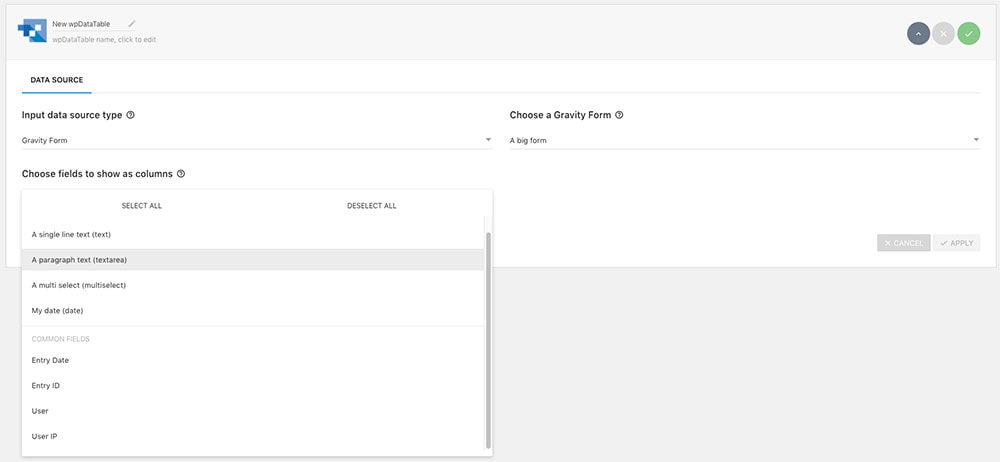
With the latest version, it’s now possible to view Gravity Forms or Formidable Forms entries. Together with the ability to render forms entries natively, the power of interactive responsive tables and form builders has been consolidated in wpDataTables.
The net result is, together with the Report Builder, it’s now much easier to generate table data reports and take advantage of more powerful filtering systems.
wpDataTables Most Popular Evergreen Features
Once users have really become fond of a feature, the adage “if it isn’t broke, don’t fix it” applies. Some of the more popular features are best left alone, even though others are being enhanced or replaced, or new ones are introduced.
wpDataTables isn’t fussy about specific formats either. Take your pick of Google spreadsheets, Excel files, XML and CSV files, MySQL real time data, etc., etc.
wpDataTables Charts and Tables Will be Responsive as Well
Whether your creation is a small, relatively simple chart, or a based on a million-row table, it will be responsive; and it doesn’t matter which WordPress theme you might be using, or if you’re working from Google Charts or Highcharts.
Faced with a Need to Organize a Huge Amount of Data? No worries.
You can rely on wpDataTables’ computational power to put your worries to rest. Thanks to the computational formatting option, you can quickly calculate sums and highlight numbers that are of special importance to users. The process is like Excel’s, but its more efficient and much more powerful.
What About MySQL Data? No Problem There Either.
We stated earlier that wpDataTables isn’t fussy about formats. The same is true for data. It will process any data you feed it, including imported spreadsheet files thanks to its Table Constructor feature. You can even create and edit MySQL files or generate SQL queries when working within WordPress.
Data Precisely When You Need It
When you present wpDataTables with tremendous amounts of data to process it would be fun to see the process unfold, although you’ll only be able to view the results. With the help of the MySQL engine, huge amounts of data are processed, arranged, and listed in seconds.
With some help from Ajax requests, similarly large amounts of data can be efficiently and effectively managed, and you can even delegate certain data processing functions to MySQL! The difficult work and expenditure of time it took to arrange the same data manually is history.
In Summary
If you should encounter a data management situation that takes your technical ability to the limit, or exceeds it, just step back and let wpDataTables come to the rescue. It’s the best solution available for managing your table- and chart-building tasks.
wpDataTables can be a genuine lifesaver when you’re working with statistical, scientific, or financial data, or any other type that needs to be arranged, categorized, or summarized. If you have a large online store (or a brick and mortar store for that matter), this plugin will take the sheer drudgery out of maintaining a large product catalog – and do so quickly and flawlessly.