ST themes come with two kind of ad areas: ad sidebars and ad areas on post pages. Lets see hot add ads on those places.
- Ad on sidebar
- Ad on post page
Advertisement on sidebar
Step 1
Browse Dummy folder and you’ll find a dummy ad.
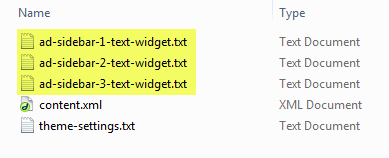
It can looks like this:
<a href="http://google.com"><img src="image-path.jpg" alt="" /></a>
or this:
<a href="http://strictthemes.com/to/portfolio"><img src="http://strictthemes.com/grimag/wp-content/uploads/sites/7/2013/12/ad_768x90_gray_trans.png" alt="" /></a>
Copy it and go to Admin Panel > Appearance > Widgets.
Step 2
Browse sidebars and find one you want to use as ad holder. Drug and drop standard Text Widget on the sidebar.
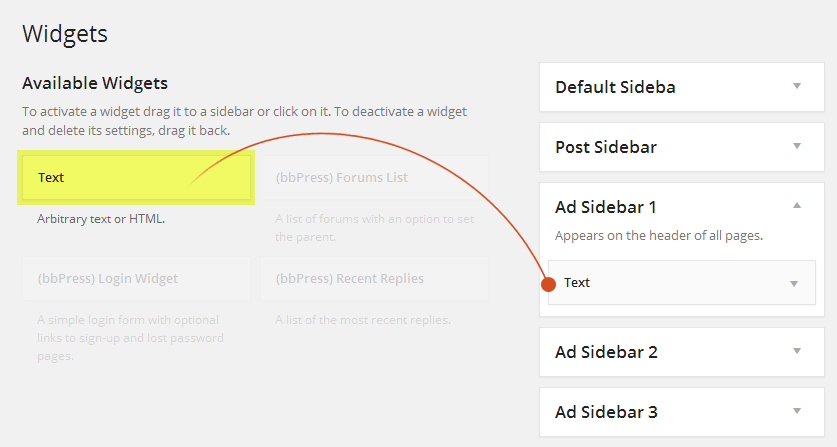
Step 3
Paste the dummy code into the widget. Edit it in accordance with your needs e.g. set a correct path to the image (banner) and set a target URL.
Press Save button. Done!
Advertisement on post page
Step 1
You can use a sample code for sidebars or your own.
Step 2
Open the Theme Panel > Post tab and take a look textareas: Under title, Above post, and Under post.
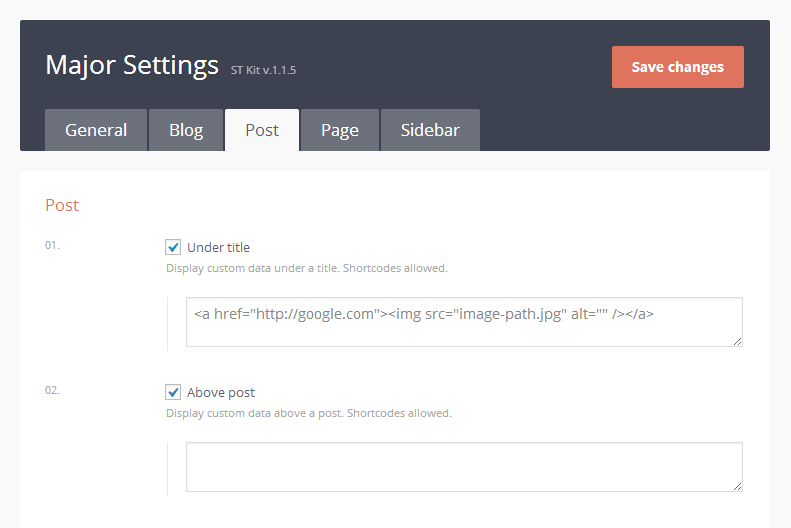
Drop your ad code on these areas and press Save Changes button. Done!



