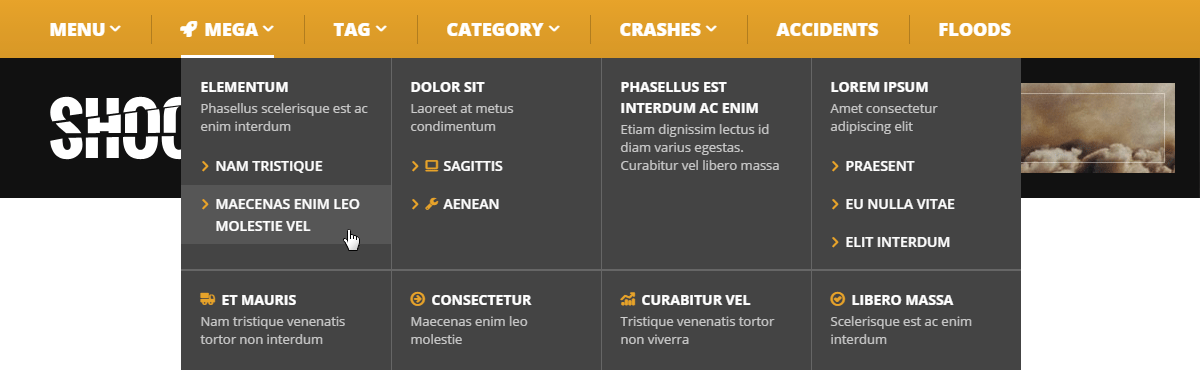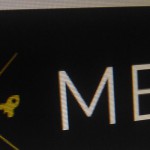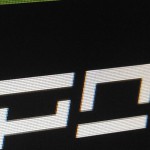Each menu item might be featured with some of bunch icons which come with ST Font.
Follow steps:
-
Go to Appearance > Menus page and enable CSS Classes from witin Screen Options panel.
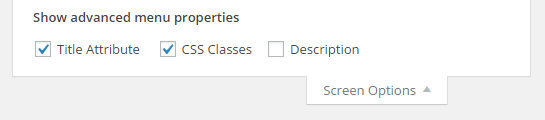
-
Put the
st-ico-menu-IDon CSS Classes input field.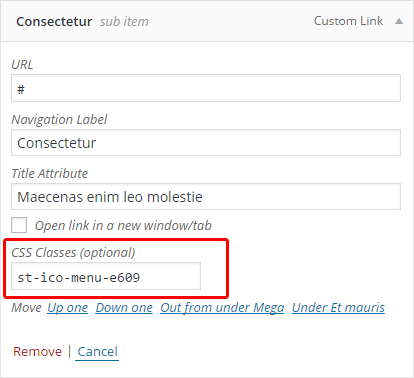
-
Save menu. Done.