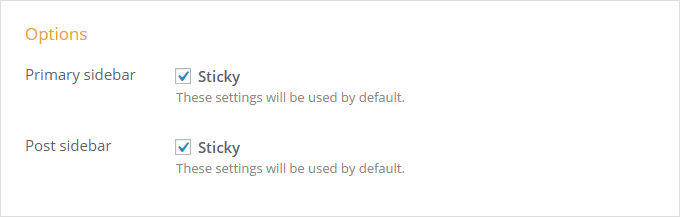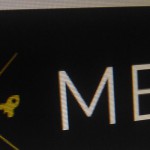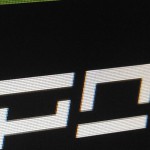A single (post) page might has another sidebar. It can be sticky as well as primary (Default) sidebar.
Follow steps:
-
Go to Appearance > Widgets page and drop some widget on the Post sidebar.
-
Optionally you’re able to make it sticky from within Theme Panel > Sidebar tab.